For families to access a student assignment grades the process is as follows:
Step 1 - Go to NYCSA (New York City School Accounts) - https://www.schoolsaccount.nyc/ (if you do not have an NYCSA Account please contact your school for login information.) and sign into your account.
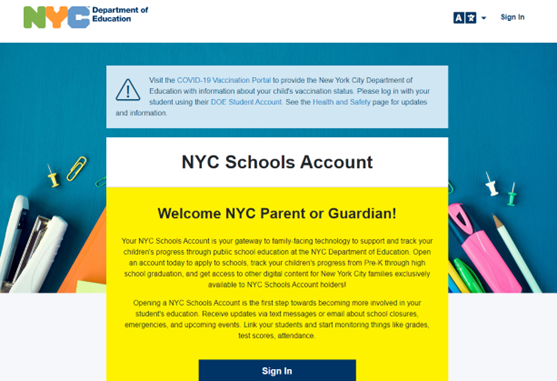
Step 2 - Click on the MyStudent card on the left side of the screen towards the top.
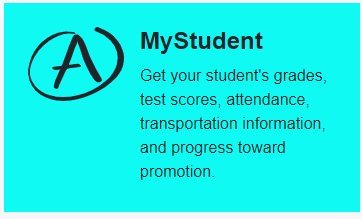
Step 3 - Please select the “SELECT” button below the name of the student to continue.
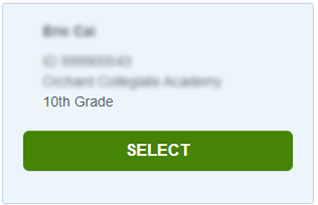
Step 4 - Select the Assignments tile next to the Grades tile at the top of the page.
- GRADES: In the Grades tile you will find course level grades and report cards both current and past.
- ASSIGNMENTS: In the Assignments tile you will find the assignments for those classes/courses with the grades for each assignment.
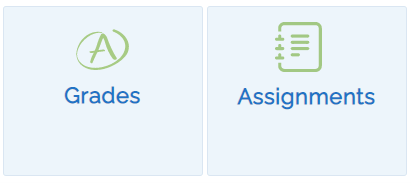
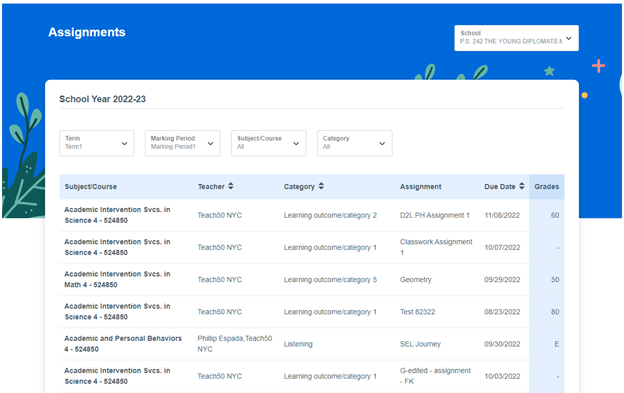
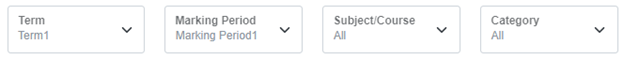
- Term
- Marking Period
- Subject/Course
- Category
Please Note that grades will be available for listed assignments after the teacher for that course releases the grades for parent/student view.
If you have any questions about Grading or Assignments they should be directed towards your child's teacher. You can email them directly on the staff directory on the website.